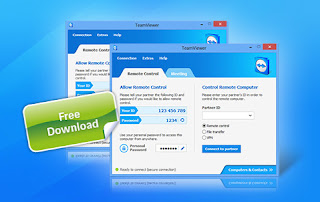
Just a few days after releasing TeamViewer Touch app for Windows 8, the company behind popular TeamViewer software has made available for download the final version ofTeamViewer 8 (desktop version) application for Windows, Mac, and Linux, and is now ready for download.
TeamViewer, the best free remote support, remote access, and remote administration tool out there has been receiving new features with every major update. Session handover from one expert to another, comment on sessions, remote account logout, and remote printing are some of the new features introduced with this version.
Without a doubt, easy remote printing is the best feature introduced with this version of the software. With the the help of remote printing, you can easily print your documents, even if your computer isn’t connected to a printer. For instance, if you’re browsing the web on a Windows based tablet and want to print out a webpage using a printer connected to your home PC, you can use this feature. The only condition is that you must be running version 8.0 on both your Windows tablet and home PC.
Users who can’t wait to use the latest version can now visit the download page (link provided at the end of this article) to start downloading the setup file. You don’t need to uninstall your existing TeamViewer v7.0 to install v8.0. Simply download and run the setup to update your TeamViewer software to v8.0.
The best thing about TeamViewer is that it’s completely free for personal and non-commercial use. Another cool thing is, unlike many other free software, TeamViewer setup doesn’t include any browser toolbars and malwares. The installer size is just 4.50 MB! Just like the previous version, TeamViewer 8.0 is fully compatible with Windows 8 as well.
If you are using a Windows 8 powered tablet such as Microsoft Surface, we suggest you install and try out TeamViewer Touch app, a specially designed app for Windows 8 and touch-screen.
Download TeamViewer 8
Download TeamViewer 8 Portable\
إرسال تعليق
If you have any Questions related to the above post. You can comment below in comment box. I will be happy to Answer you !