Probably, the most prominent way to engage your visitors on your site is to do one-on-one interaction with them. Adding Polls and surveys is a different way to magnetize the attention of the visitors towards your blog. Polls also help you to get into the depth of your visitors and allow you to know the insights of your users. Furthermore, you can also use polls to ask your readers a question or what they want to see on your site. In this situation, nothing could beat a poll. In this article, we will show you How to Add Advance Polls and Surveys in Blogger Using Toluna.
First, you need to sign up for an account at http://www.toluna.com It has a modest Registration form partly consists of Your Name, Password, Email and Gender. Just fill the registration form correctly and hit the Sign Up button. (Alternative: If you are a Facebook User then, you can use FB Connect button for ultra-fast registration).
After verifying your email address, just sign in to your account. Once everything is done, it is time to create your first Poll. Just go to http://us.toluna.com/Recent/?create and you will be able to see a screen similar to the following screenshot. There would be four different options i.e. Poll, Topics, Thumbs and VS Battle out of which you have to select “POLL”. On selecting “Poll”, you would be able to witness a number of options which we have discussed below.
Ask Something: In this Area, you will write the question which you are willing to ask from your readers.
Write an Answer: Now, you have to provide a few numbers of options to users so they can select the answer on the basis of the answers that you provided in the survey (This would act as a survey because your users only have to (Tick) the answer according to their interests.
Category: Select a category of your survey entirely depends on your question.
Once everything is done, select the “Create” button present at the right side of your screen and your survey would be published publicly.
After creating your survey, now you need to find the embed code to add it on your site. In order to get the Embed code, open the survey that you created a few moments a go. You can access the list of your surveys through "My Polls" options appearing at the right side of your screen.
Now select the plus sign button appearing at the bottom of your screen as shown in the screenshot below.
After copying the code go to Blogger.com >> Create a new Post >> Select HTML Tab and paste the code where you would like to see the poll or survey to appear. Now publish your article, and that’s it.
There are many other methods to add polls in your Blogger website some easier than others. How we can forget the default survey widget but, the default widget is outdated and looks dirty too. What is your favorite method of adding polls and surveys in your Blogger website?

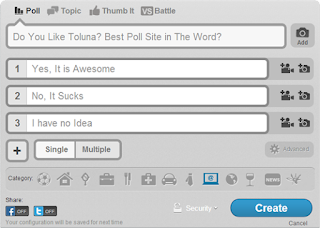


Post a Comment
If you have any Questions related to the above post. You can comment below in comment box. I will be happy to Answer you !