Introduction:
Uc-Browser now become one of the great and most popular Browser because of several Technics made by the company . All the brilliant Technics made Uc-Browser become more popular day by day . People loves Uc-Browser because of its Downloading Speed and Webmasters loving Uc-Browser because it getting high amount of traffic back to their website . Every other browsers where add multimillionaire company ads on their front page by receiving huge amount of investment . But the main advantage of Uc-Browser was , They will add any-kind of site to their home page , especially wapsite which getting Uc-Browser installation . Through this article you will learn about adding your blog on Uc-Browser .
Why Uc-Browser Allowing Website to Add Them on UC-Home Page:
Uc-Browser allowing Websites to add their website on Uc-Home page because , It will make them getting more UC-Browser installation also it will help Uc-Browser team to advertise their browser ads without any advertising fees . Uc-Browser never add websites which never promote Uc-Browser ads on their website . So to add your website on Uc-Browser you must need to get huge amount of installation back to Uc-Browser Union .
As in past I have post about Uc Union from which you can get earn money or you can get traffic. Check out this article about Uc Union: Uc union program : Join it for Earn money online by sharing apps
How to add your blog to Ic Home page:
It is very easy to add your website or wapsite to Uc-Browser home page , Remember Uc-Browser will easily approve wapsite or website which is related to App Store or Downloading Portal .
- First of all you need to create a A/c with : sign up for Uc Union
- After creating A/c with Uc-Browser Union you need to Log-in to Uc-Browser Union Dashboard .
- Now click on the "Management" Tab on the Navigation Menu .
- Click on the "Submit New site/app" Tab and follow the following image given below this text .
- Click on the check-box which pointed to "Traffic" Like the images says . Click on the check-box which pointed to "Site(implementing dynamic ads on site)" , Then fill up your site information and the Integration Method must be pointed to "Ad Code" and the Ad format must be pointed to "Banner" .
- Finally click on the "Continue" Button , You are submitted your site to Uc-Browser for approval , Uc-Union will inform you through mail when you get your site approved .
- Once your site was approved click on the "Management" Tap again by Log-in to Uc-Union , There you can see your website with "Ad code/SDK" Button highlighted .
- Click on the "Ad code/SDK" Button and do the following thing like the image showed below this text .
- Click on the check-box which pointed to "JS+HTML Code" and then copy the Java-code by click on the "Copy code" Button .
- Add the "Ad code" in to your Website or Wapsite which you added in to Uc-Browser Union . For each and every impression you made from your website by using the ads , Uc-Browser will get back traffic to your wapsite .
Note:
You can add maximum of 5 Ads per page , Adding more than 5 Ads per page was against Uc-Browser Union Policies .

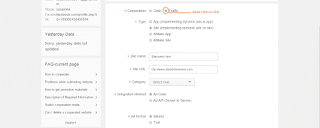

Post a Comment
If you have any Questions related to the above post. You can comment below in comment box. I will be happy to Answer you !