Add description to blogger posts:
Well, today I am going to discuss about blogger.com SEO and it is how to add description to your every blogger.com post. In my previous post I have discussed:
Seo tips to make your images searchable
Which was very important from SEO point of view. And now this post also an important step in SEO.
As we know that description is necessary thing which come in search and when someone search something which match your description it will be shown in search result.
It is hard to find out weather we add our post description. In this post you will learn how to add description to your blogger post.
Related Topic: Add Keywords in Blogger for Optimization
How to add description to blogger post:
- Go to blogger.com.
- login your account.
- Go to your blog.
- New post.
- Now check on the right side you will see labels links and topic description.
- Add your topic description there.
Isn't it was easy? Yes it is easy but usually we missed that place and didn't recognize that there is a description place too.
Check you below picture.
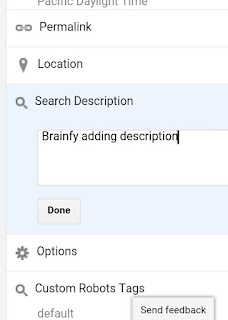 |
Post a Comment
If you have any Questions related to the above post. You can comment below in comment box. I will be happy to Answer you !